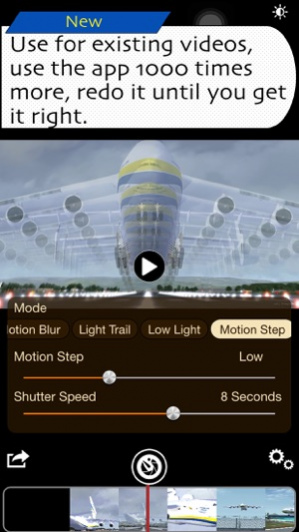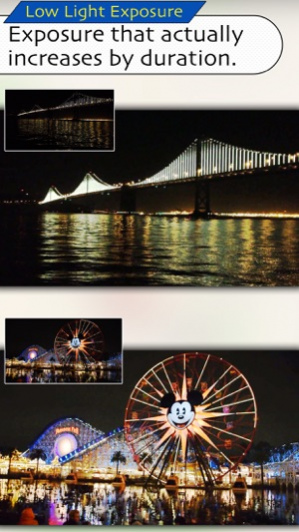Slow Shutter + From Videos 1.1.0
Paid Version
Publisher Description
Take photos by applying following effects. √ Motion blur √ Light trail √ Low light √ Motion steps • You can also use all motion and shutter effects for your existing videos. With this ability you can use this app for the scenes that you can not capture or you need more time for fine adjustments. √ Ability to save photos in full resolution, uncompressed ( TIFF ) or JPEG. √ All the above effects could be applied to your existing videos as well. √ Record videos • Ability to record videos, with the option of changing video resolution from VGA to 4K. • Minimum battery consumption for recording and previewing videos. √ Camera roll viewer • Quickly look at your photos and videos with half screen size. • Delete multiple photos or videos at once. • View detail exif information of your photos or videos. √ Additional picture information • Full exif information and location data will be attached to every photo. √ Camera Manual Controls • Wide distance slider control. • Flash modes and flash light. • Photography golden lines guides and level line. • Low battery consumption. Development: Roham Akbari
Mar 5, 2017 Version 1.1.0 √ The new user interface have been applied. √ Programming codes have been upgraded to the latest changes.
About Slow Shutter + From Videos
Slow Shutter + From Videos is a paid app for iOS published in the Screen Capture list of apps, part of Graphic Apps.
The company that develops Slow Shutter + From Videos is bioDigits LTD.. The latest version released by its developer is 1.1.0.
To install Slow Shutter + From Videos on your iOS device, just click the green Continue To App button above to start the installation process. The app is listed on our website since 2017-03-05 and was downloaded 2 times. We have already checked if the download link is safe, however for your own protection we recommend that you scan the downloaded app with your antivirus. Your antivirus may detect the Slow Shutter + From Videos as malware if the download link is broken.
How to install Slow Shutter + From Videos on your iOS device:
- Click on the Continue To App button on our website. This will redirect you to the App Store.
- Once the Slow Shutter + From Videos is shown in the iTunes listing of your iOS device, you can start its download and installation. Tap on the GET button to the right of the app to start downloading it.
- If you are not logged-in the iOS appstore app, you'll be prompted for your your Apple ID and/or password.
- After Slow Shutter + From Videos is downloaded, you'll see an INSTALL button to the right. Tap on it to start the actual installation of the iOS app.
- Once installation is finished you can tap on the OPEN button to start it. Its icon will also be added to your device home screen.